Windows 10 Education
Language version:
Poland
Application area:
Schools / Educational establishments
License Type:
Commercial
Number of positions:
1
Product version:
ESD (electronic)
License Period:
Lifetime
Operating Systems:
Microsoft
Producent code:
GB-100549
Windows 10 Education for schools and educational institutions
The Windows 10 Education operating system is the perfect choice for the world’s most important Microsoft operating system, with particular emphasis on schools and other educational establishments. Windows 10 Education is based on Windows 10 Enterprise and provides the enterprise-class management and security features required by many schools. Windows 10 Education is basically a variant of Windows 10 Enterprise with school-specific default settings.
Using new features under Windows 10 Education
Like all variants of Windows 10, the version includes many new features. The main focus was on simpler control and operation of PCs and laptops, as well as portable devices such as smartphones and tablets with touch functions. The intelligent start menu allows you to sort and display all kinds of applications according to your preferences.
Due to the principle of virtual desktops, work in Windows 10 no longer takes place on one interface. This helps teachers to understand clearly the information materials and their own content, and to bring them up transparently with a few hand movements. As with other versions of Windows 10, it is also possible to call functions and information via the Cortana voice service.
Software licensing is possible for entire schools as well as for individual teachers. In this case, the operating system can be used on individual devices that the teacher uses to teach. For wide and versatile use, full remote desktop support is available regardless of the device.
When it comes to security, the Windows 10 version of Device Guard offers a comprehensive data security package. BranchCache optimizes data network traffic, which is especially useful in larger schools with a large number of teaching devices. Operating the Windows to go operating system allows you to move the operating system via a USB stick or other data carrier.
Differences compared to other versions of Windows 10
The Education variant is essentially comparable to the Enterprise variant with the Windows 10 Pro operating system. It is designed for small companies that want to create a functional network of fast and secure data exchange. These requirements also appear in schools, universities and other educational institutions.
Without special applications for the education sector, the equipment of education and entrepreneurship systems is identical. It differs from the Pro version mainly due to the following features:
BranchCache
Start screen control for groups
AppLocker to prevent unwanted background programs
direct access
Direct access provides field employees with secure and functional access to their own network via smartphones and other devices. It is also useful for schools and universities if teachers want to have access to content on the school network from home. As an additional security aspect, Windows 10 Education offers a Bitlocker feature, such as the Pro version, that allows encrypting hard drives.
Using comprehensive technical support as part of the “Windows as a service” service
The concept of “Windows as a service” is new in the Windows 10 family. At regular intervals, Microsoft developers provide new features to prevent major updates or conversions to new versions. These functions cover a wide spectrum of functions and areas of computer technology and are partly offered as an option. This allows teachers and other Windows 10 Education users to freely decide which applications are still needed for the organization and lecture.
Improving the quality of teaching thanks to special applications
Regardless of the functions of Microsoft, users of Windows 10 Education can be individually extended with additional applications. In addition to current applications, Microsoft offers a number of special applications for educational institutions. First of all, a special version of Minecraft should be mentioned, which encourages students of all ages to creativity, organization, and communication.
Another concept is the use of Microsoft MakeCode, which as a simple option provides practical programming even in young age groups. In addition to pure linear programming with source code, development in areas such as mechanics, technology and mechanical engineering comes to the fore. The educational version is specially designed for this purpose, many relevant applications are non-commercial.


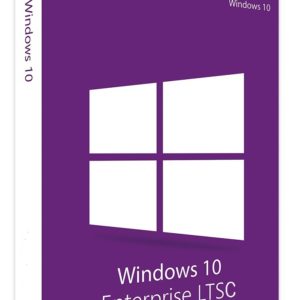


Reviews
There are no reviews yet.